Documentation
Get started with Prodshot AI in minutes
Quick Start Guide
1. Install the App
Install Prodshot AI from the Shopify App Store. Click the button below or search for "Prodshot AI" in your Shopify admin.
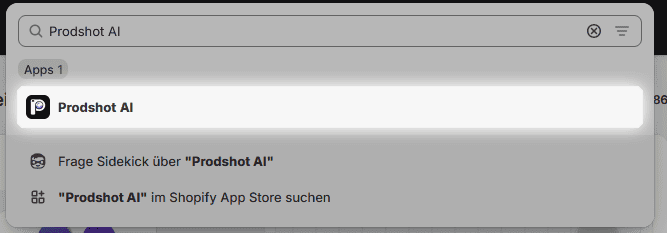
2. Connect Your Store
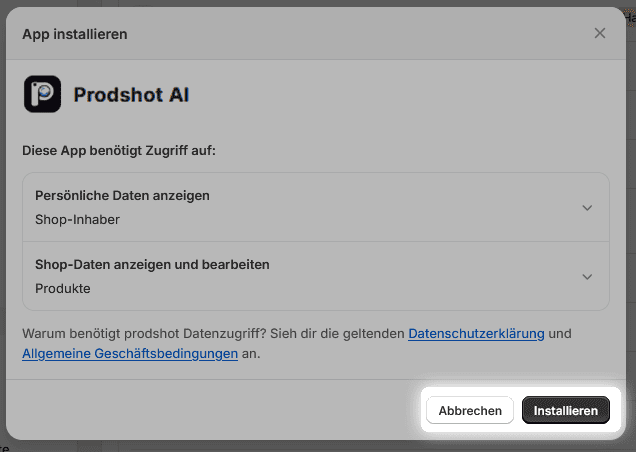
After installation, you'll be prompted to authorize Prodshot AI to access your products and media. This allows us to:
- Read your product catalog
- Upload generated images to your products
- Manage your image library
3. Use Your Free Image
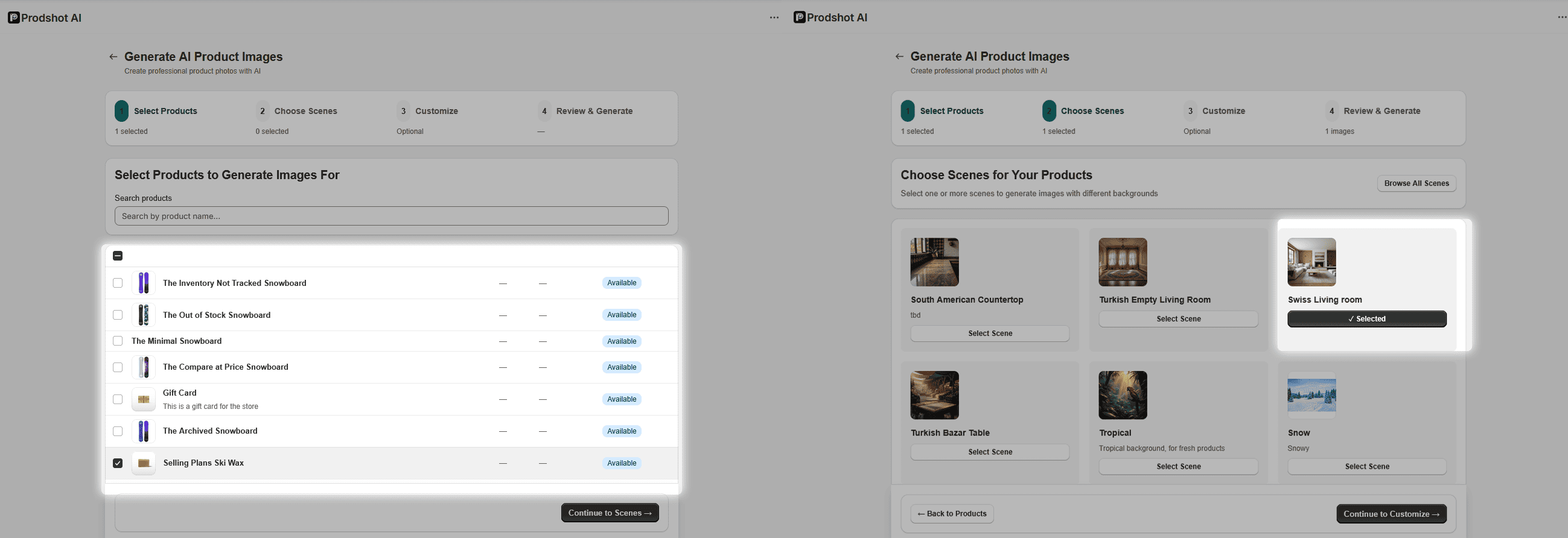
Every new account gets 1 free image credit. Use it to test the service:
- Select a product from your catalog
- Choose a scene from our library
- Click "Generate" and wait 10-30 seconds
- Review and approve your image
4. Choose a Plan
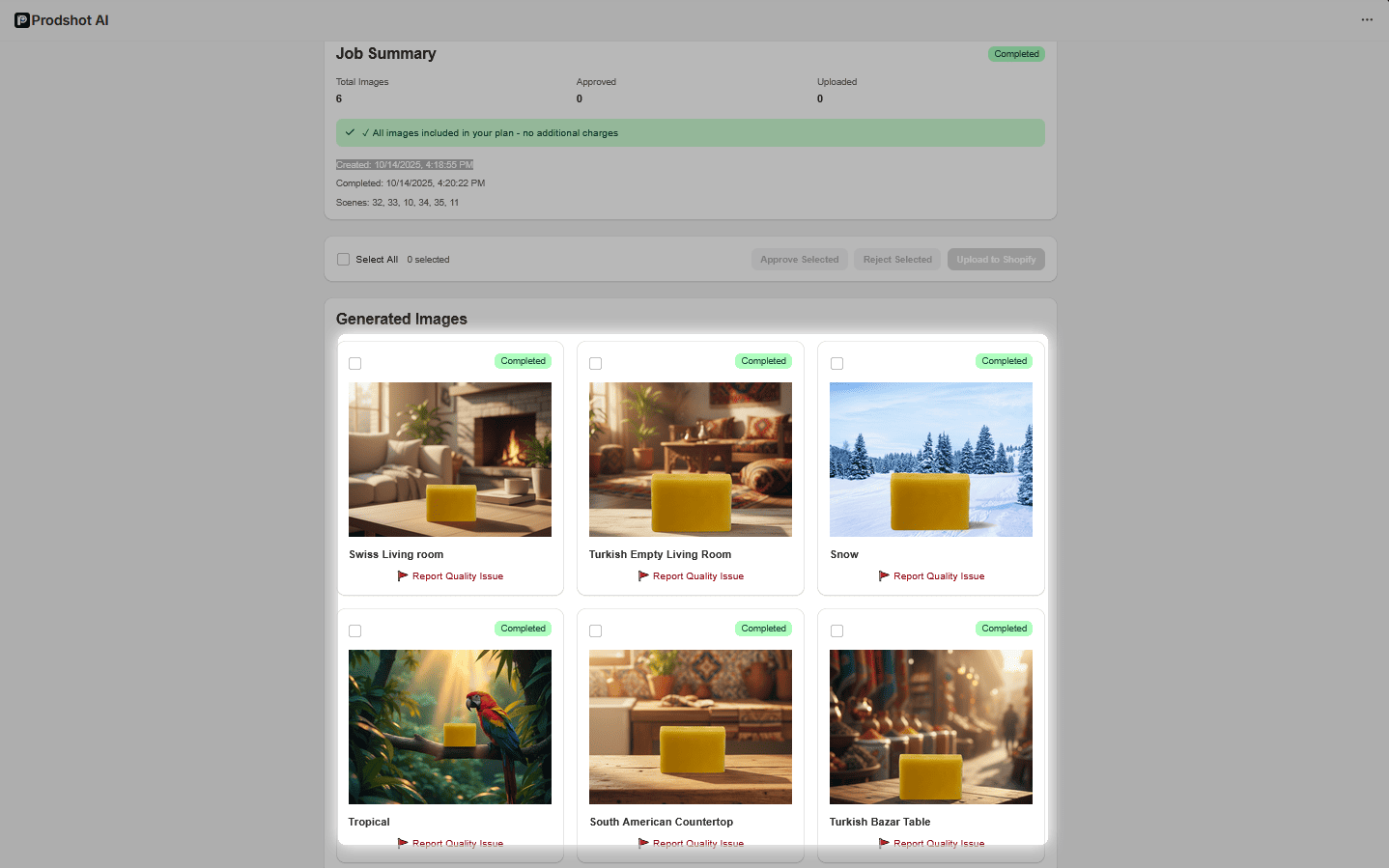
Once you've used your free credit, select a plan that fits your needs:
- Micro (€4.99/month): 25 images - Perfect for testing
- Starter (€14.99/month): 100 images - For growing stores
- Growth (€49/month): 500 images - For scaling brands
- Scale (€149/month): 2,000 images - For enterprises
5. Generate Images
With a paid plan, you can generate images in bulk:
- Select multiple products
- Choose or create scenes
- Generate all images at once
- Review and approve
- Push to Shopify with one click
Creating Custom Scenes
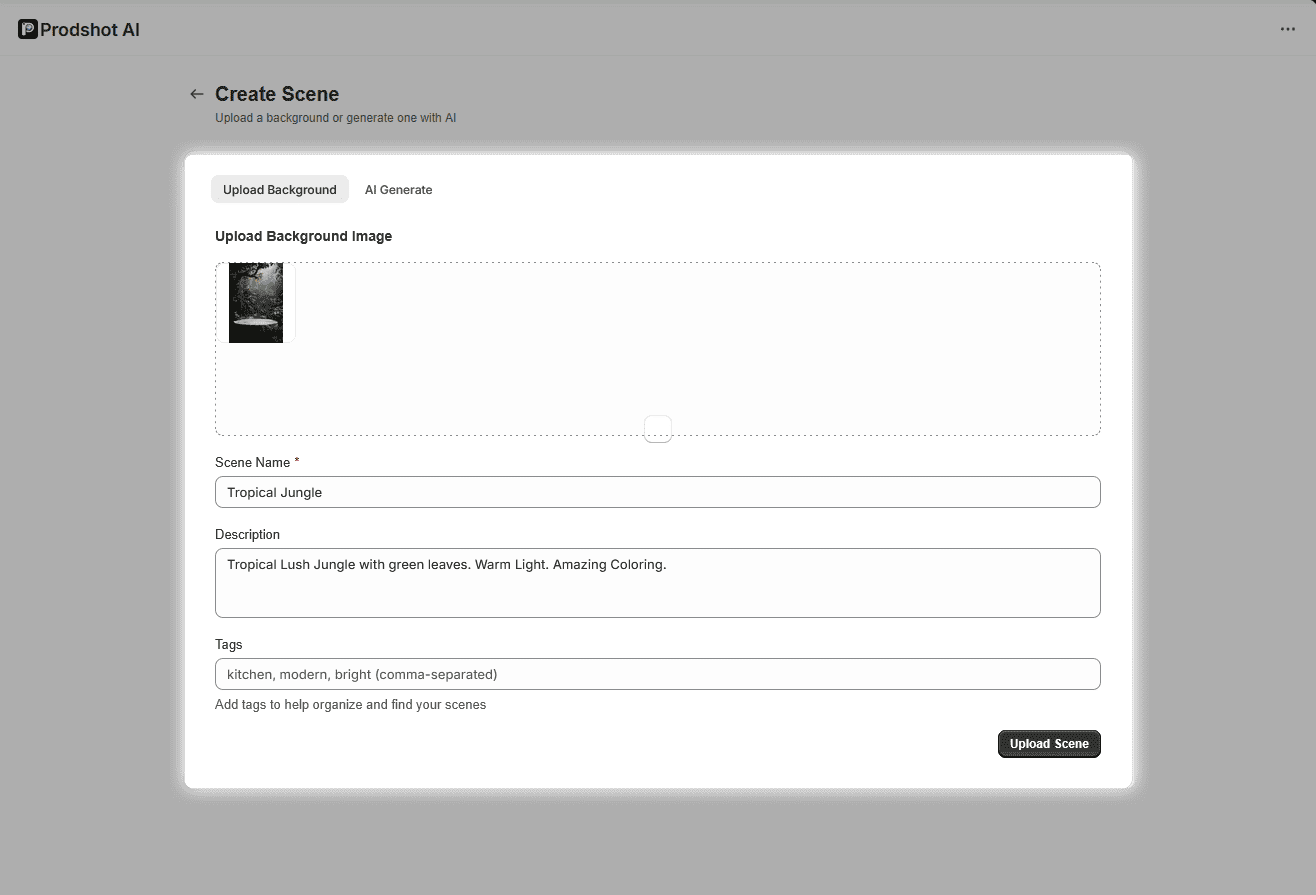
On Growth and Scale plans, you can create custom scenes:
- Upload backgrounds: Use your own images
- AI prompts: Describe your scene (€0.10 per scene)
- Adjust settings: Lighting, angle, style
Need Help?
Contact our support team at support@prodshot.ai
Response time: Within 24 hours (Monday-Friday, 9 AM - 6 PM CET)